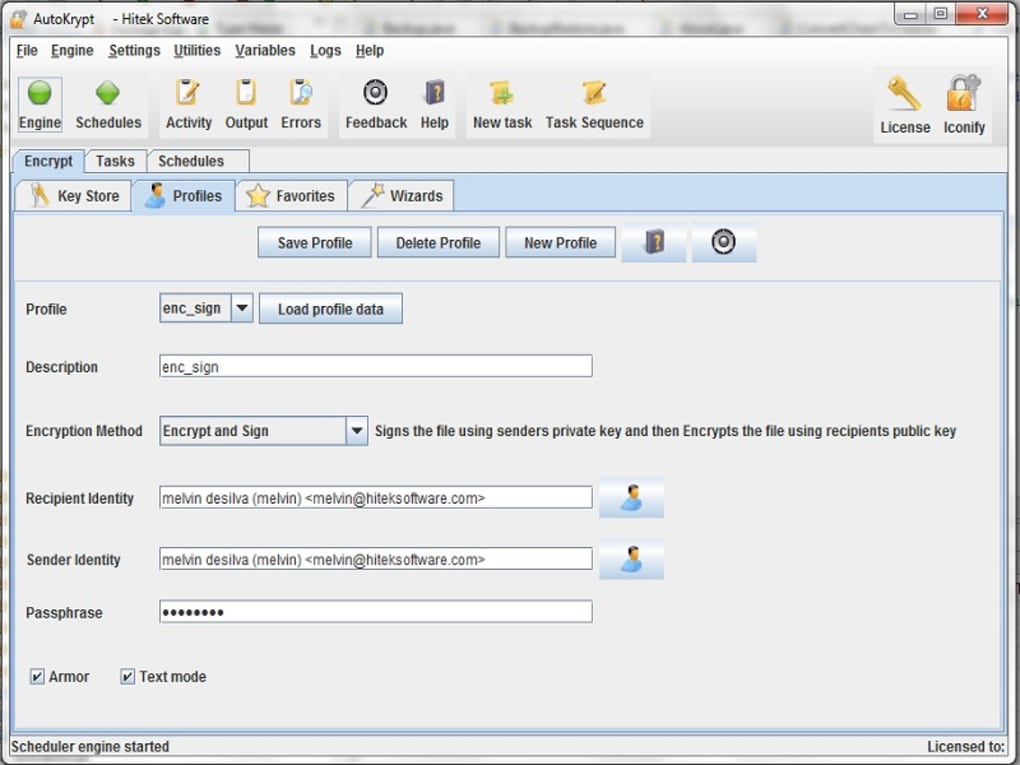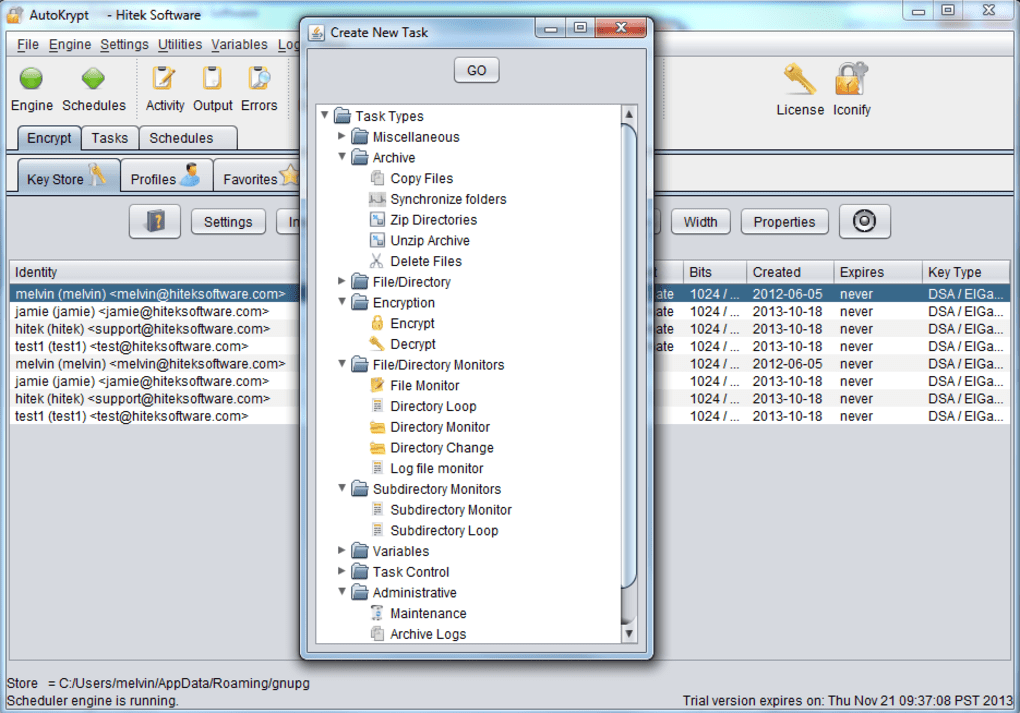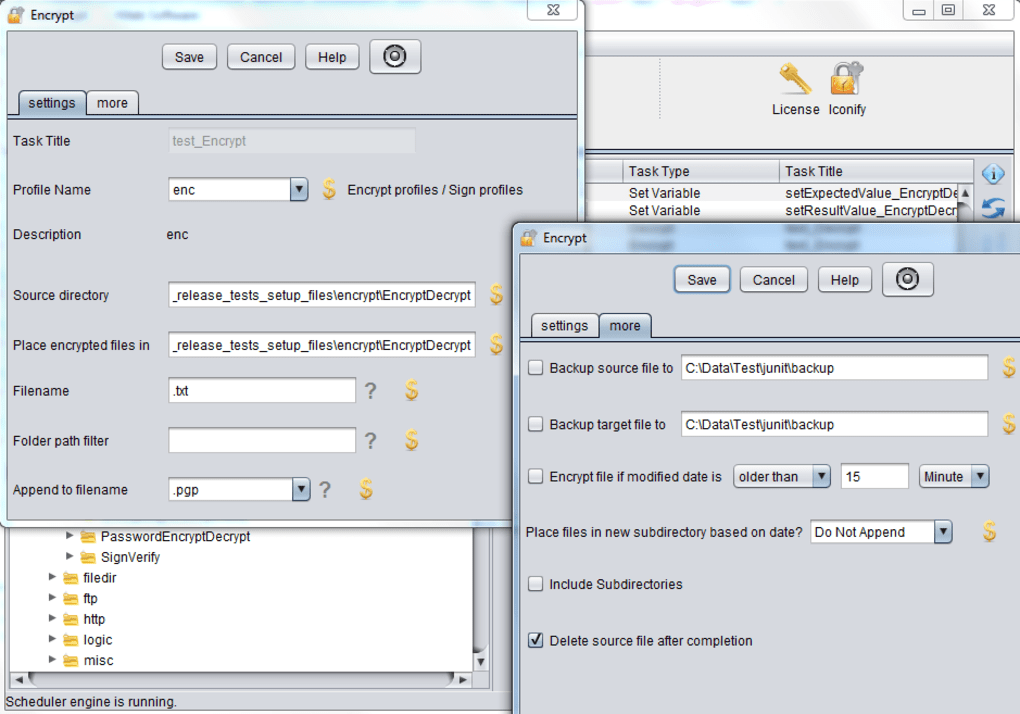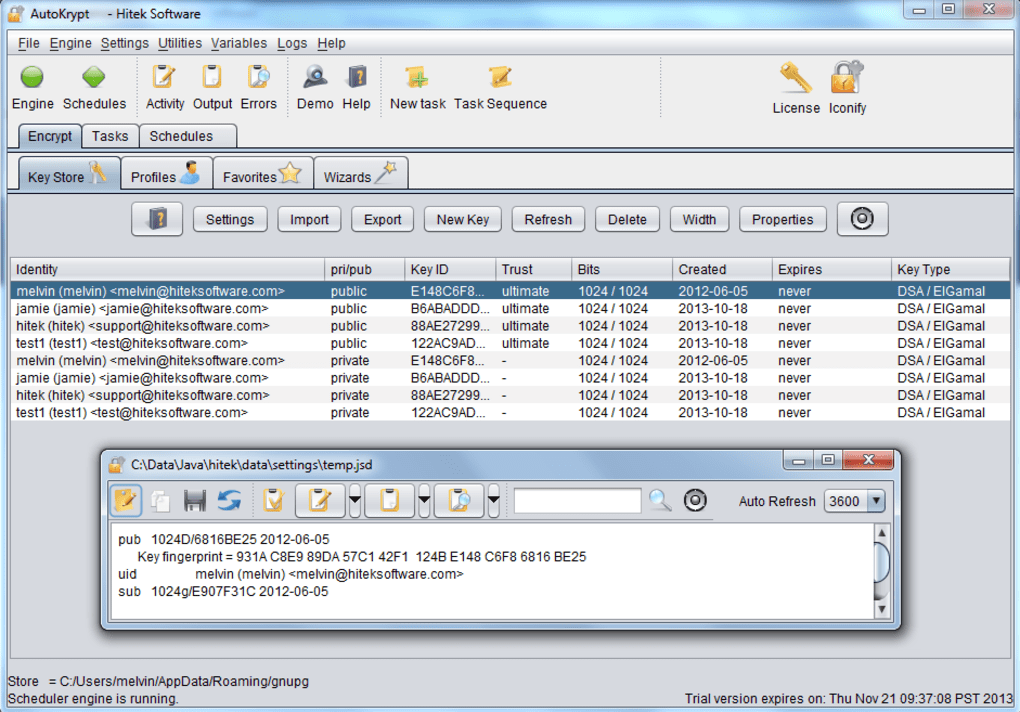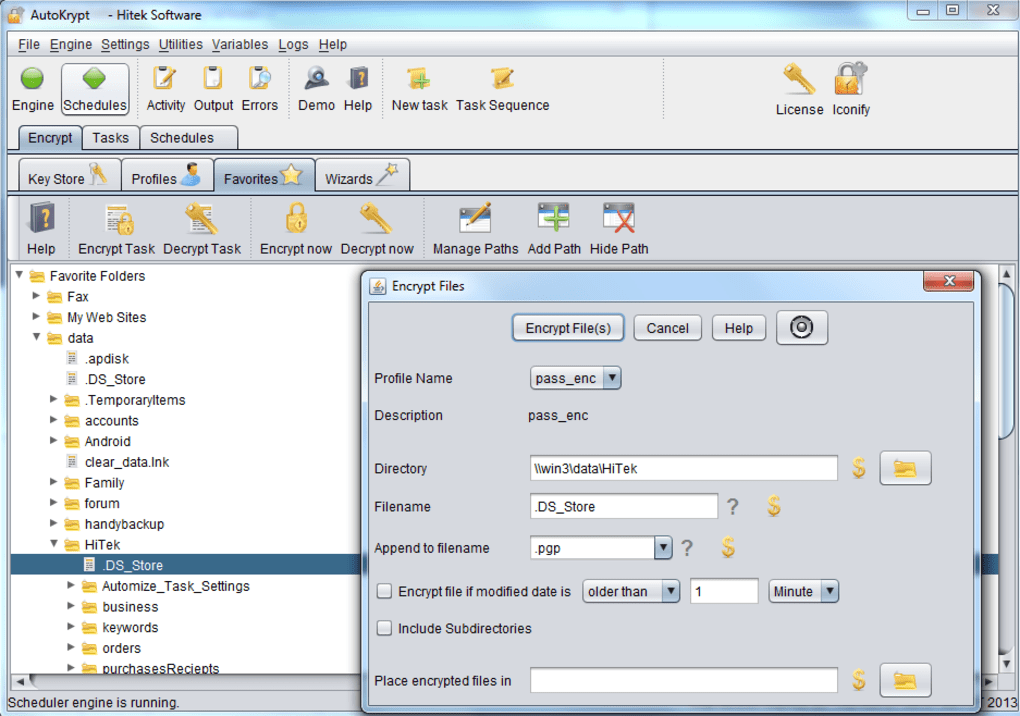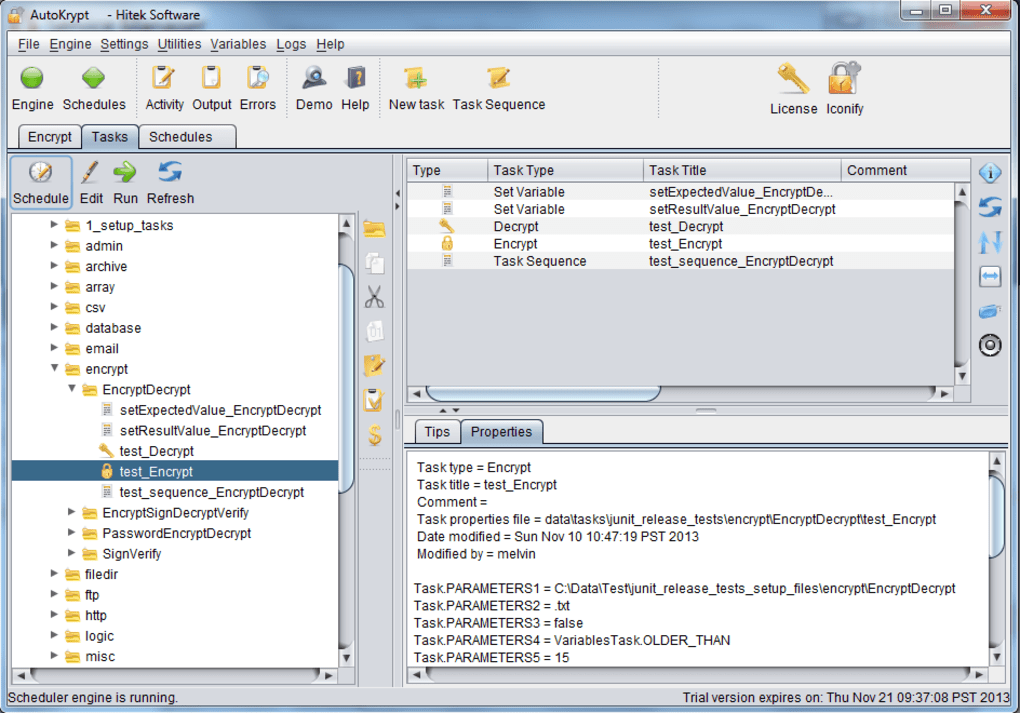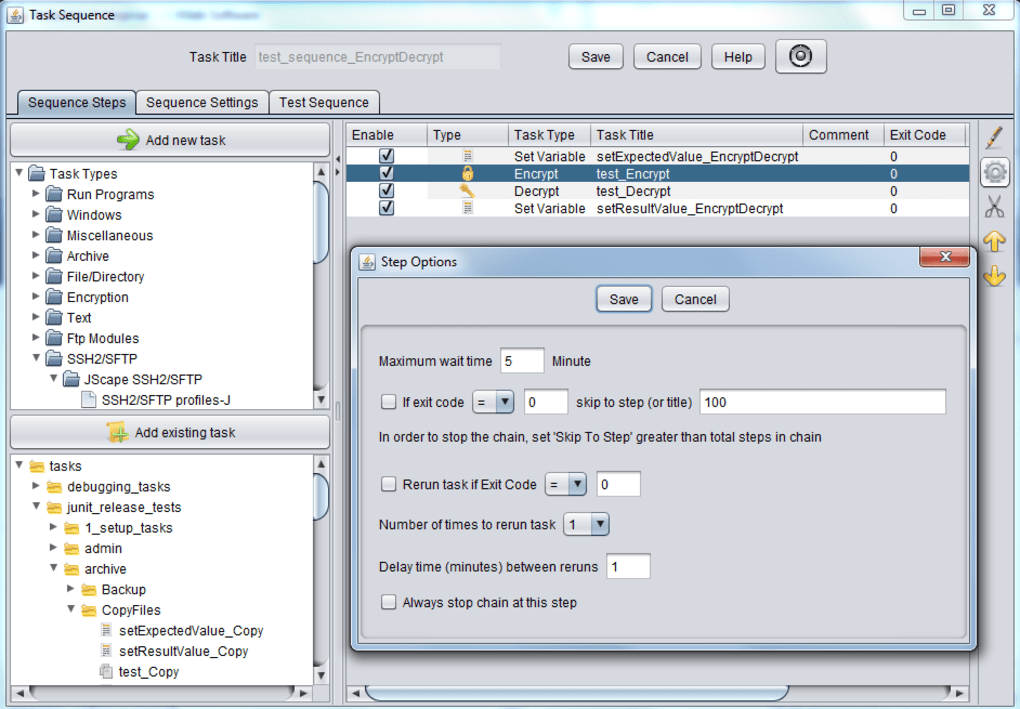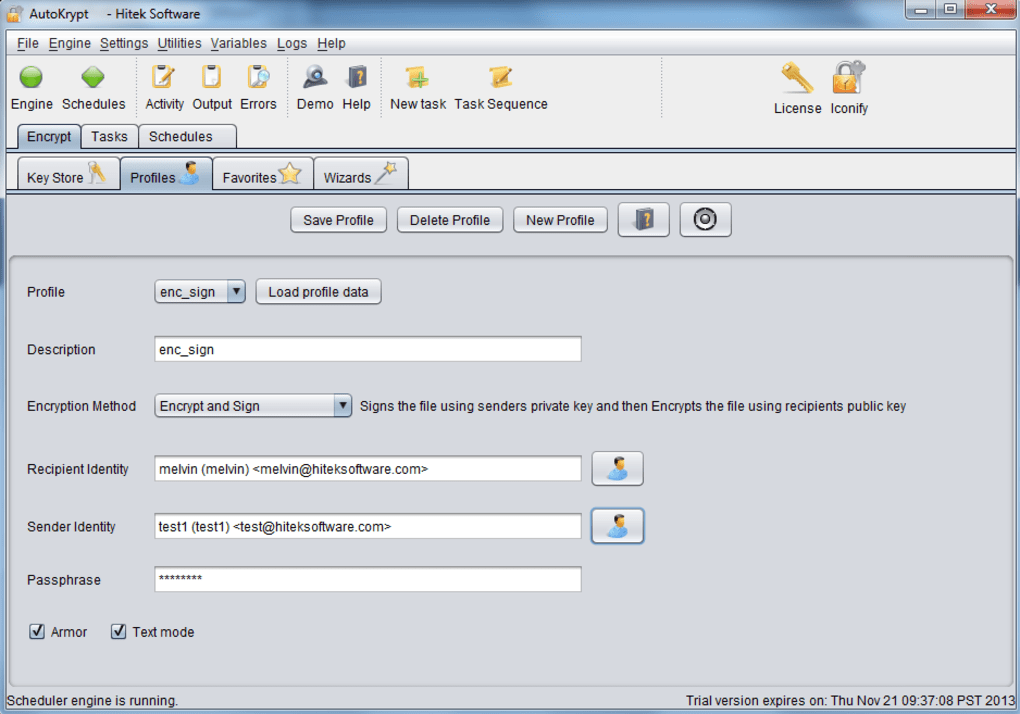Encryption software with advanced automation features
Encryption of files is essential if you're trying to protect sensitive data or are sharing a computer with other people.
The program can automatically encrypt or decrypt, files and folders according to a speicific schedule and methods include secret keys, public keys and private keys. It also features options to define OpenPGP passwords and OpenPGP public and private keys. You can create profiles to allow you to quickly encrypt and decrypt files according to the level you need - a higb encryption profile for work related files and lowr profile for social and leisure etc. The program works with zipped and compressed files and even supports copying and duplication based on wildcard or random selection of files. The interface is nothing special but its the sheer range of password encryption methods on offer that really impresses. However, there's nothing here that really helps beginners to encryption so it's probably better for those who know what they're doing.
For a powerful and comprehensive encryption tool, AutoKrypt is better than most although it's not suitable for beginners.
Ftp Commons library for FTP module now uses Commons Net 2.0Minor updates for Ftp-j, SFtp-j, SFtp modulesNew File properties taskNew Make Directory taskNew Directory listing taskNew Set Permissions taskNew Set Timestamp task
Changes
Ftp Commons library for FTP module now uses Commons Net 2.0Minor updates for Ftp-j, SFtp-j, SFtp modulesNew File properties taskNew Make Directory taskNew Directory listing taskNew Set Permissions taskNew Set Timestamp task