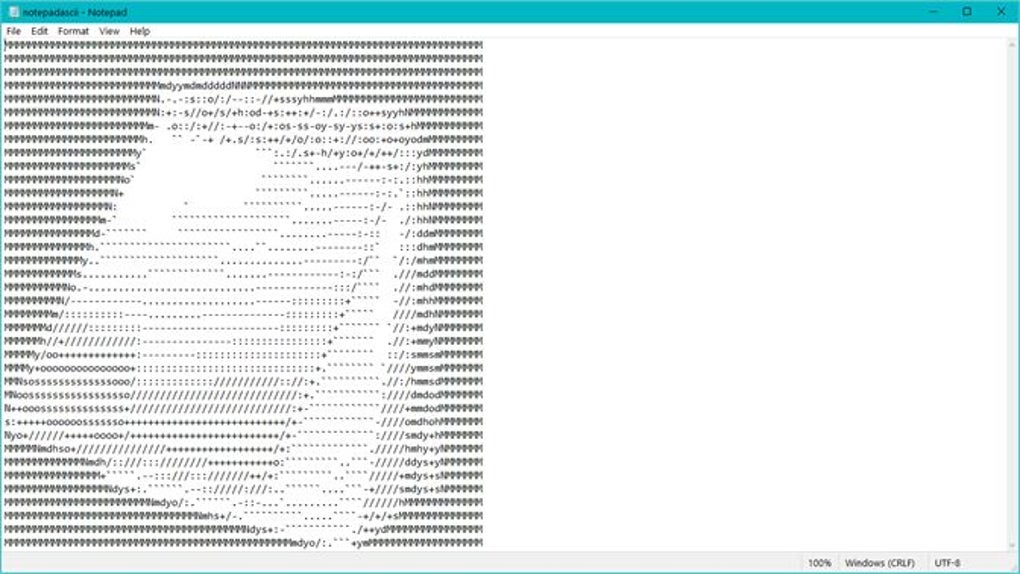Editor that gets the job done
Celebrated for its simplicity, Windows Notepad is the perfect document management application for those who need to jot down quick notes or create simple text files without the complexity of a full-fledged word processor. The minimalist interface is free from the distractions of numerous toolbars and features that can clutter the screen.
For quick note-taking
Despite being a straightforward app, Windows Notepad offers a range of functionalities that make it incredibly versatile, such as minor text formatting, compatibility with source codes including UTF-8, UTF-16, and ANSI, and export to HTML. You can even open multiple text files at once.
Furthermore, it’s now available in dark mode, effectively reducing eye strain, especially in low-light conditions, making it easier to work for extended periods without discomfort. Plus, it’s perfectly usable offline. However, if you need complex text editing and access to other file formats, you’re better off using Microsoft Office.
Straightfoward but super handy
In summary, Windows Notepad is a reliable, no-frills text editor that gets the job done. Whether you need to take quick notes, edit text-based files, or write source code, this super editor provides the essential features on a clean, simple interface. You can’t use it to open PDFs or other document types, however.