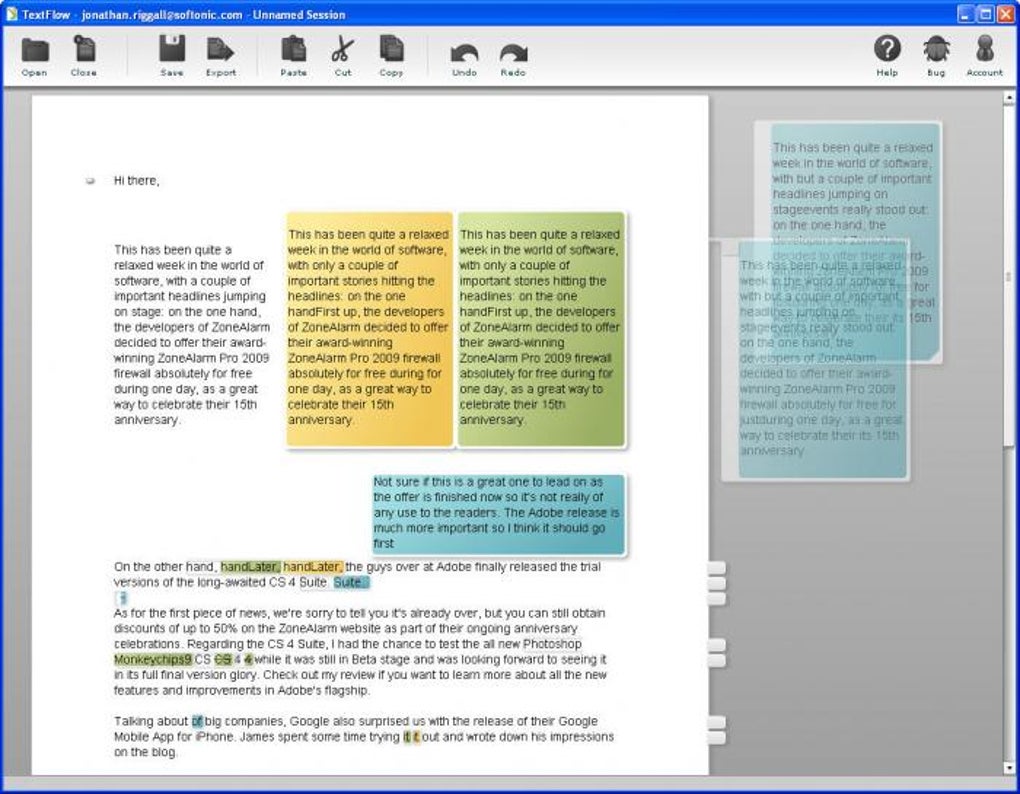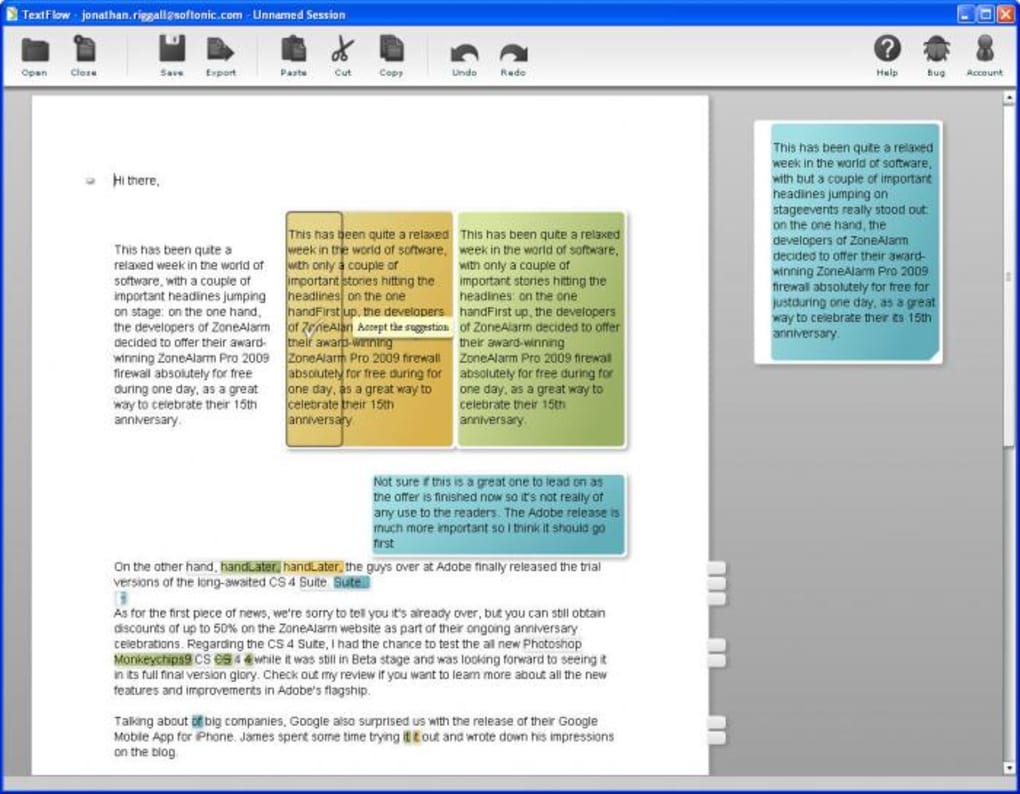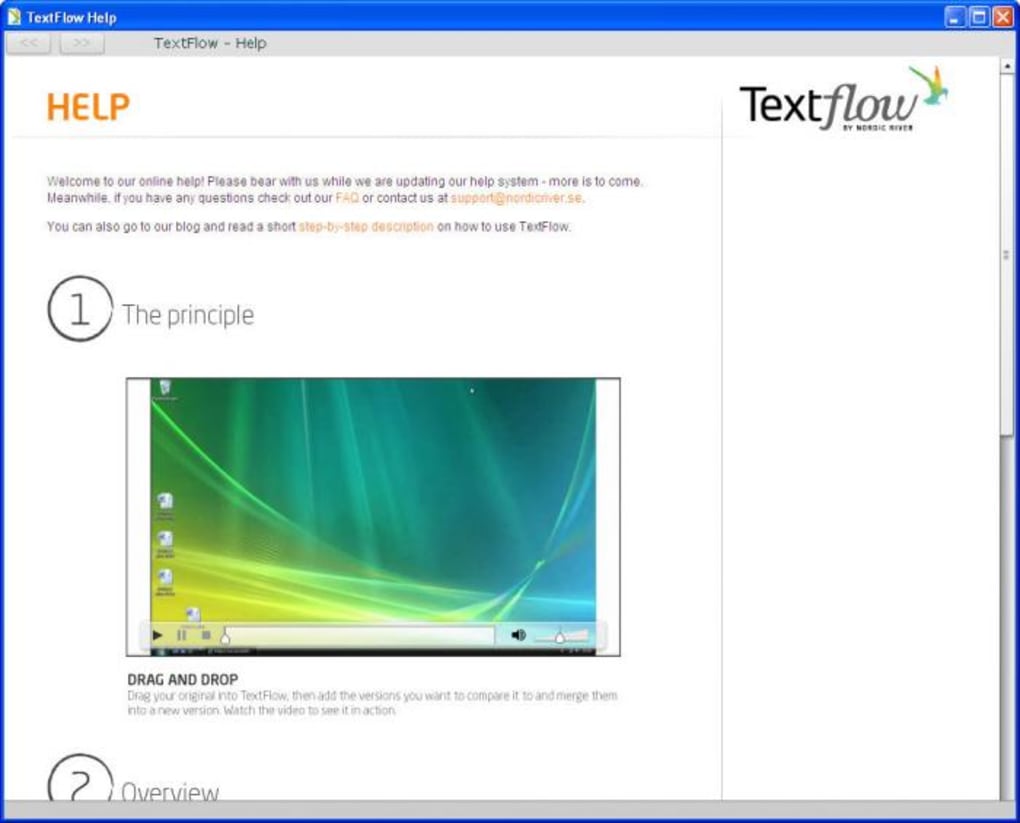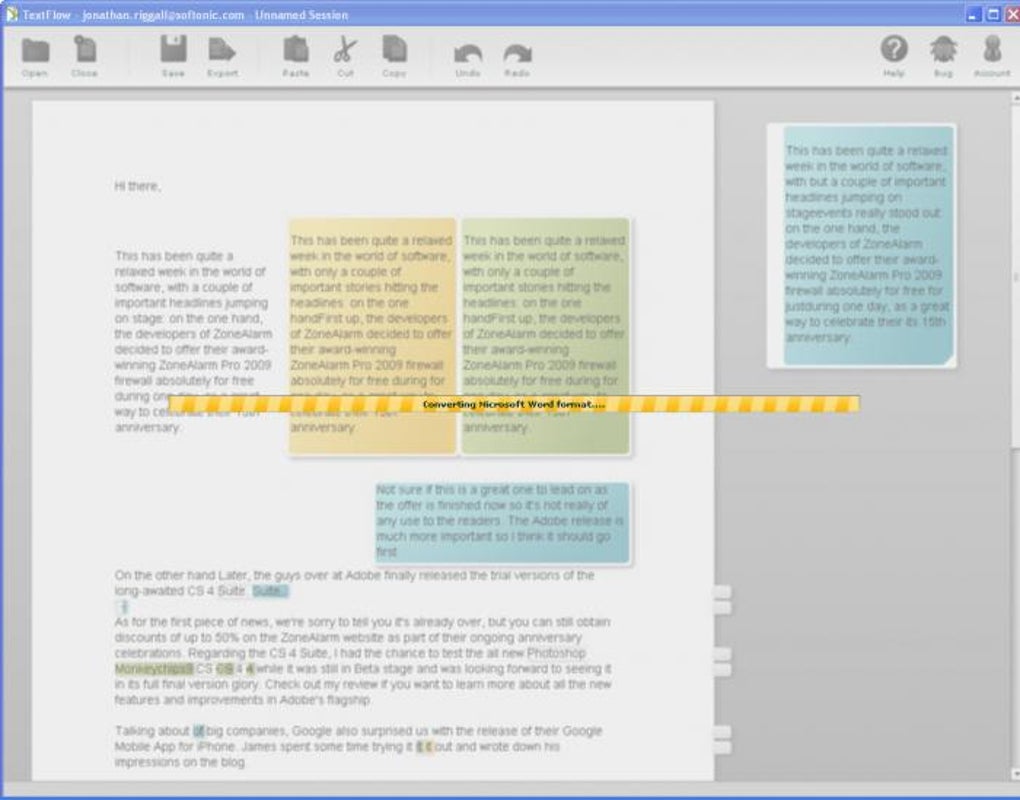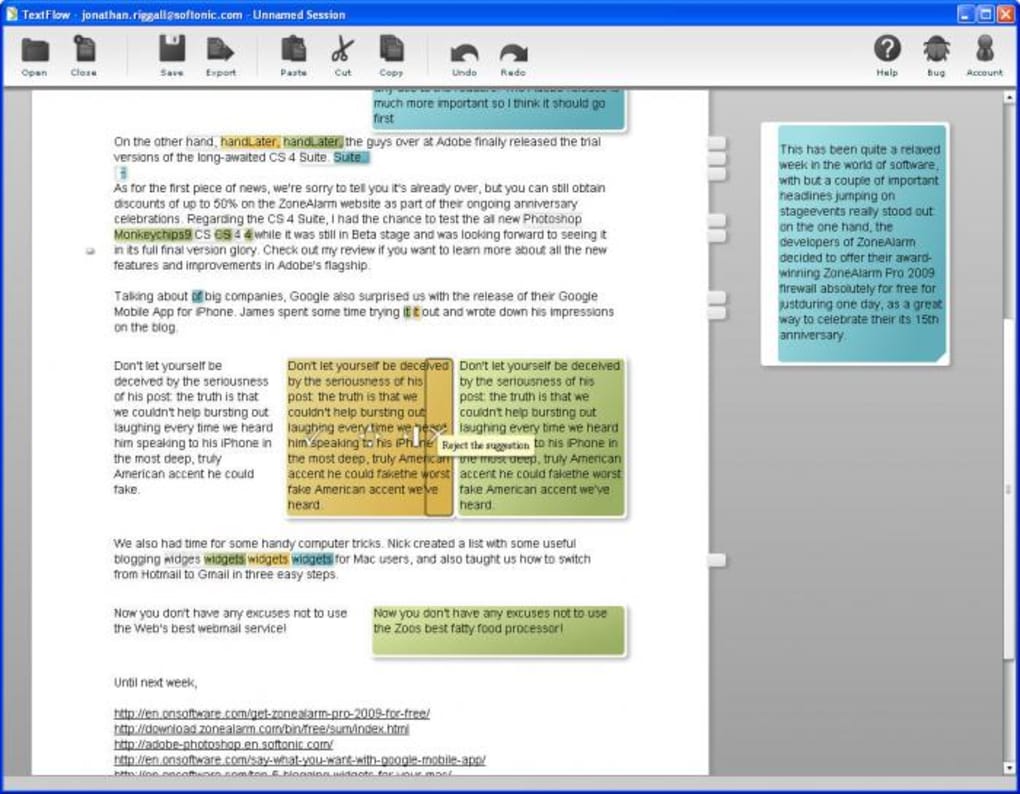Easy editing for collaborative writing
Do you ever write documents with a group of people? It can be a complicated process, and difficult to keep track of what's been added and changed and by whom.
TextFlow is a parallel word processor, that allows you to open different versions of the same documents in the same window with a clear display of changes and alternate versions of the text
You have to install Adobe Air to run TextFlow, then just drag and drop your documents into the window. After a few seconds, the text appears with changes color coded on the page. Hovering over an edit gives some options - accepting the suggestion will replace the original text with the edit, you can reject the edit, hide it or drag it off the page to the 'scrapboard'.
First impressions of TextFlow are really good. It looks great, is intuitive and easier to use than track changes in Microsoft word. As it's in a beta release, it still has some issues which hold it back. It can only cope with documents about 10 pages long, and so far doesn't support images or charts, so it's only useful for text only documents. Hopefully the final version will make some changes, as it's a very promising release so far.
If you're a student working on a group essay or speech, this is an ideal application. It is not a viable word processor in its own though - you can't input text directly at all, just export the text to Microsoft Word, which is irritating for a piece of editing software.
Despite its drawbacks, TextFlow is a cool app for tracking changes to a document, and it's well worth signing up to the beta release to check it out.